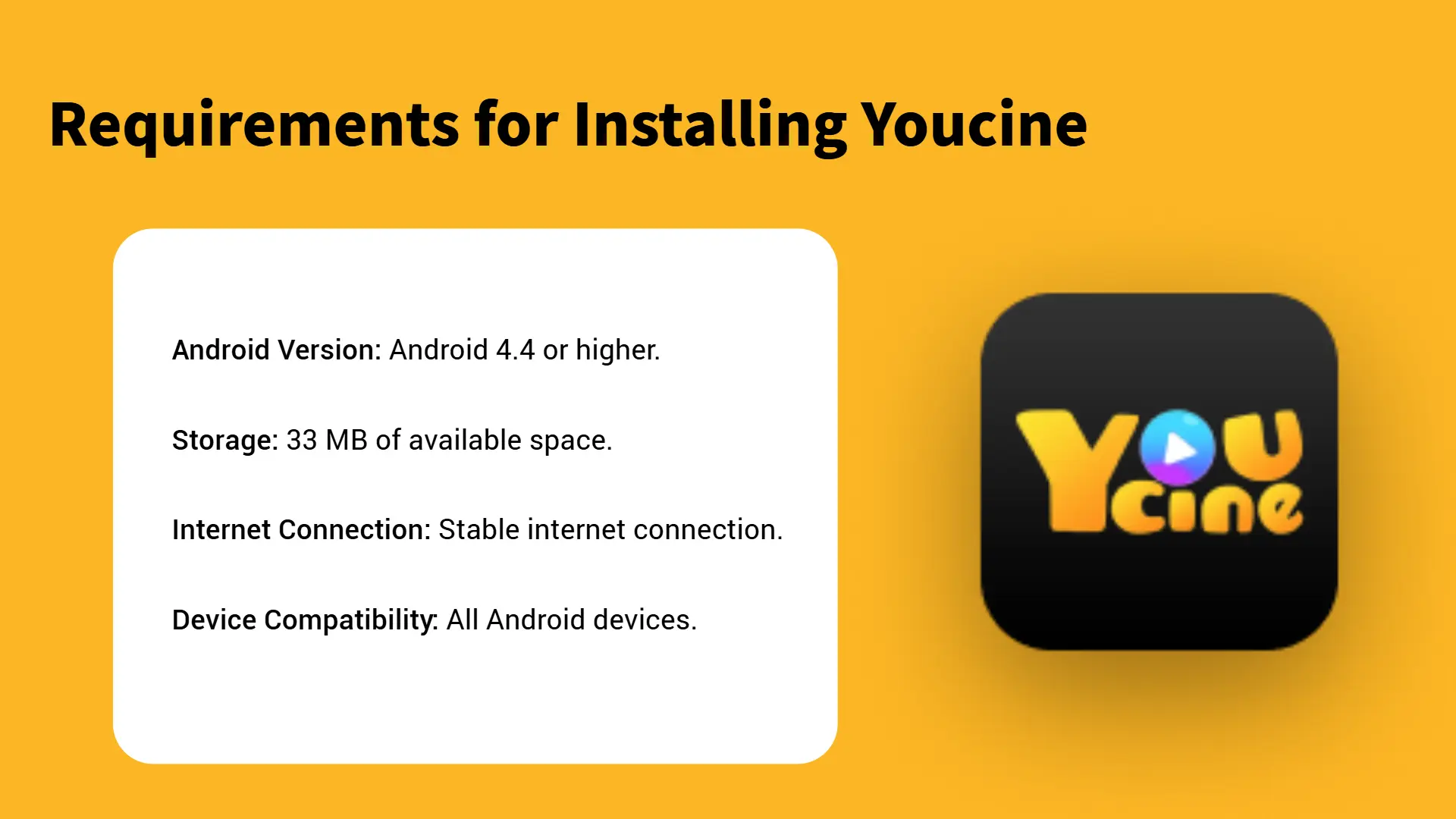Youcine is a movie and TV platform where users watch films, TV series, and cartoons. It works on smart TV, Android phone, and TV box. Many popular brands like Samsung, Sony, TCL, Panasonic, Xiaomi, LG, and Hisense support Youcine. TV boxes such as the Nvidia Shield TV Box and Xiaomi Mi TV Box S also work with the app.
What You Need
Before you install Youcine, make sure your device meets these requirements:
Android Version: Your device should run on Android 4.4 or later.
Storage: You need about 33 MB of free space to download the APK file.
Internet Connection: A steady internet connection is needed to stream content.
Device Compatibility: Youcine is made for Android devices. Smart TVs, TV boxes, and Android smartphones are all supported.
How to Install Youcine
Follow these simple steps to install Youcine:
1. Enable Installation from Unknown Sources:
- Open your device settings.
- Go to “Security” or “Privacy.”
- Turn on “Unknown Sources” or “Allow installation from this source.” This lets you install apps not from the Google Play Store.
2. Download the APK File:
- Find a trusted website like Uptodown or the official Youcine site.
- Download the Youcine APK file. It should be around 33 MB.
3. Install the APK:
- Open your file manager and go to the “Downloads” folder.
- Tap the APK file to start the installation.
- Follow the on-screen instructions and accept any prompts.
4. Open the App:
- Once installed, find the Youcine icon on your home screen or app drawer.
- Tap the icon to launch the app.
- Connect to the internet if needed, and you’re ready to start watching.
Things to Watch Out For
- Security: Always download the APK from trusted sources to avoid malware.
- Regional Restrictions: Some movies or shows might not be available in your area due to copyright rules.
- Device Limits: Youcine is for Android. If you have an iPhone or another device, you may need an Android emulator like Bluestacks to run it.
What Users Are Saying
People like Youcine because it offers a wide range of content and is easy to use. The app supports several languages, such as English, Portuguese, and Spanish. It also has special channels for kids, live sports, and even a Disney+ channel. Some users have mentioned occasional issues with live streaming, but overall, the feedback is positive.
Quick Compatibility Guide
| Device Type | What You Need |
|---|---|
| Smart TVs | Must run on Android; works with brands like Sony, TCL, Panasonic, Xiaomi, Hisense. |
| PC (Windows) | Use an Android emulator (e.g., Bluestacks); works on Windows 7, 8, 8.1, 10, or XP. |
| Smartphones | Works on Android phones such as Samsung, LG, Sony, Lenovo, Dell, Xiaomi, and MotoG. |
| TV Boxes | Compatible with Nvidia Shield TV Box, Xiaomi Mi TV Box S, T95 MAX, Amazon Fire TV Stick. |
| General | Supports multiple resolutions (720p, 1080p, 4K) and offers various audio and subtitle options. |
In Short
To install Youcine, make sure your device runs on Android 4.4 or higher, has at least 33 MB of free space, and a stable internet connection. Enable unknown sources, download the APK from a trusted website, install it, and then launch the app to start watching. Always be cautious about security and regional restrictions.
Enjoy your streaming experience with Youcine!